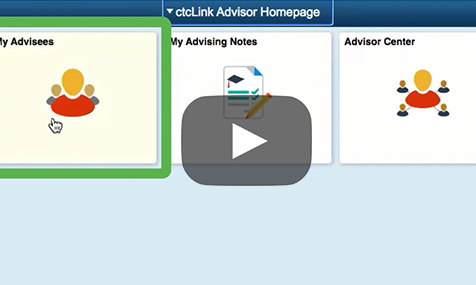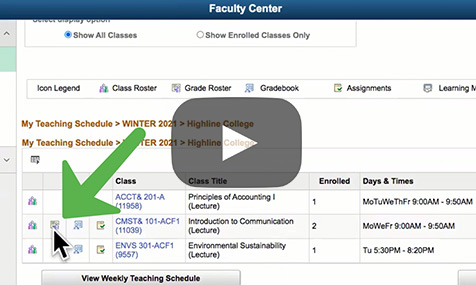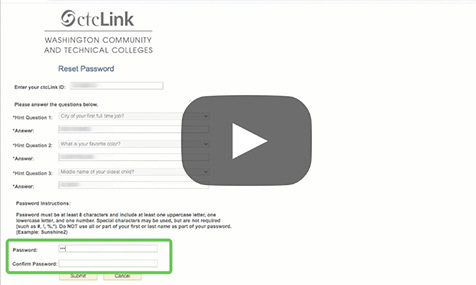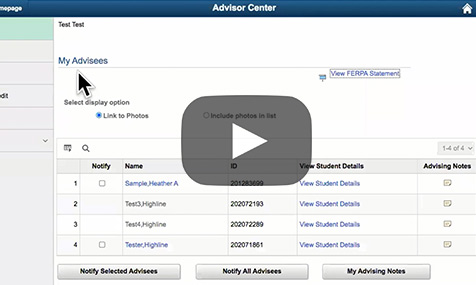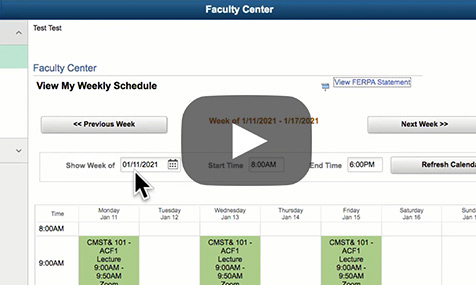Tutorials
Find how-to documents, videos and Canvas pages to help guide you through using ctcLink.For student-focused guides, visit ctcLink Tutorials for Students.
Absences: Sick and Vacation Days
These two documents walk you through the steps to submit, change and cancel an absence request in ctcLink.View PDF document on how to submit an absence request.
View PDF document on how to change or cancel an absence request.
Account: How to Activate
This video and documentation walk you through the steps to activate your ctcLink account.View PDF document on how to activate your ctcLink account.
Advising for Faculty and Staff: Add an Advising Note
These documents guide faculty and staff in various advising-related processes in ctcLink.View PDF document on how to add an advising note.
Advising for Faculty and Staff: View Academic Advisement Report
These documents guide faculty and staff in various advising-related processes in ctcLink.View PDF document on how to view a student’s academic requirements (Academic Advisement Report).
Advising for Faculty and Staff: View and Notify Advisees
These documents guide faculty and staff in various advising-related processes in ctcLink.View PDF document on how to view and notify advisees.
Advising for Faculty and Staff: View Student Transcript
These documents guide faculty and staff in various advising-related processes in ctcLink.View PDF document on how to view unofficial transcript and course history.
Advising for Faculty and Staff: View Student Enrollment
These documents guide faculty and staff in various advising-related processes in ctcLink.View PDF document on how to view a student’s enrollment status.
Classes: How to Search
This video and documentation guide faculty through how to search for classes.View PDF document on how to view a student’s enrollment status.
Contracts for Faculty
Contracts for adjunct and moonlight positions will no longer be printed and mailed to instructors. (Full-time faculty contracts will continue to be mailed.) This guide will show you how to view and accept or rescind your contract(s) in ctcLink.View PDF document on how to view and accept faculty contracts.
Enrollment: How to Run a Query
This documentation walks you through the steps of to run a query for class enrollment.View PDF document on how to run a query for class enrollment.
Expense Reports and Travel Authorization
These documents explain various processes related to expenses and travel.View PDF document on how to grant authority to enter an expense report.
View PDF document on how to create an expense report (not travel expenses).
View PDF document on how to create a travel authorization.
View PDF document on how to create an expense report for travel expenses.
Grades: Entering
This video and documentation guides faculty through entering grades in ctcLink.View Canvas module on how to enter grades.
Mobile App: How to Download
The ctcLink mobile app is a good option for people who use screen readers to interact with digital content. If you would rather not download the app, you can use the mobile-friendly website.View PDF document on how to download ctcLink mobile app.
Password: How to Reset
This video and documentation walk you through the steps to reset your password within ctcLink.View PDF document on how to reset your password.
Personal Details: How to Update
This documentation walks you through the steps to review and update your employee personal details in ctcLink.View PDF document on how to update personal details.
Screen Reader Mode: How to Enable
The Enable Screen Reader Mode option on the ctcLink Sign In page is not working. Until it is fixed, you will need to adjust your individual preferences manually to enable the mode. Once you make the change, it will remain active until you turn off the feature. Find instructions at Enabling Screen Reader Mode.Set or Update your ctcLink Account Recovery Options
This webpage will show you how to set or update your ctcLink Account Recovery Options. The additional security options are Text (SMS), Voice Call, Email, or Security Question. We recommend setting up at least 2 of the additional security options.Student Holds: How to View
This video and documentation will show you how to view student holds.View PDF document on how to view a student hold.
Teaching Schedule: How to View
This video and documentation will show you how to view your teaching schedule. The video will also explain how to locate your class roster and grade roster.View PDF document on how to view your teaching schedule.
Time: Entering, Approving and Assigning Work Schedules
These guides have been revised (as of March 11) to better reflect the process of entering and approving time in ctcLink. All classified, hourly, student and exempt overtime-eligible employees must enter time for each pay period. The following guides will walk you through the steps in ctcLink. A separate guide shows managers/supervisors how to approve time for these employees.View PDF document on entering time if you are a classified or exempt overtime-eligible employee.
View PDF document on entering time if you are an hourly employee.
View PDF document on entering time if you are a student employee.
View PDF document on approving payable time as a manager/supervisor.
View PDF document on assigning work schedules as a manager/supervisor.
ITS Help Desk
- Email helpdesk@highline.edu.
- Call (206) 592-4357.
- Submit a ticket to Help Desk. When filling out the request, select ctcLink from the Request Type drop-down menu.
State Board Resources
These resources are available through the Washington State Board for Community and Technical Colleges (SBCTC):
- Keyboard Shortcuts: A quick reference guide is available on the Hot Keys page.
- Reference Center: The Reference Center offers a wealth of information and information.