Frequently Asked Questions
At its most basic core, ctcLink is the implementation of a single, centralized suite of online tools. It provides students, faculty and staff on-demand access to a modern and efficient way of doing their daily college business.ctcLink replaces a number of legacy systems, such as the Financial Management System (FMS), Student Management System (SMS) and Payroll/Personnel Management System (PPMS). It will help Washington’s community and technical college system (CTCs) as a whole streamline and standardize the way colleges do business today.
However, it is about much more than new software. ctcLink is an unprecedented business transformation project for all 34 colleges and the State Board agency. It will bring lasting change to the way the SBCTC and colleges do business locally and together as a system.
Washington’s 34 CTCs have shared back-office administrative systems for 30 years, but the software and functionality is both limited and outdated. That’s why CTCs are seeking a new and more flexible information system to meet business and educational needs now and into the future.
Here are frequently asked questions (FAQs) about the ctcLink project:
General Questions
What is ctcLink?
Once fully implemented, ctcLink will create a single, centralized system of online functions, providing modern online services — anytime, anywhere — to all faculty, staff and students of Washington’s community and technical colleges. Commonly called an Enterprise Resource Planning (ERP) system, ctcLink will provide a set of interconnected software modules to help us streamline and standardize many of the things we do at our college today. The software modules will cover core administrative processes such as registration and course management, financial aid, financial services and human resources.
When is ctcLink being implemented?
Moving to ctcLink is a very large, very complex project. All told, 34 institutions and the office of the Washington State Board for Community and Technical Colleges (SBCTC) will be migrating to the new system. Due to the magnitude of the project, the implementation is happening in six deployment groups. Highline was part of Deployment Group 4, which went live on ctcLink on February 8, 2021.
What is the “ctc” in “ctcLink”?
The “ctc” stands for community and technical colleges. ctcLink is the name that was chosen for the system replacement (actually running PeopleSoft software) by all of Washington’s community and technical colleges. The project involves more than just new software. As the existing legacy software is replaced with modern technology, colleges will also work to align current business processes, making for streamlined, standardized practices across the 34-college system.
Why is this project necessary?
The current administrative systems are old and outdated. They were developed in the early 1980s by the Washington community and technical college system, and use database and reporting tools that are no longer supported. These systems have no long-term support options, and are at risk of failing. While we have been able to keep them working this long, it becomes more and more expensive to do so over time, and is not a long-term solution to our needs.
What are the benefits of ctcLink?
ctcLink will be a massive upgrade for the entire community and technical college (CTC) system. Faculty, staff and students will have access to information from anywhere at any time. Students will use modern online tools for doing their college business, and they’ll have a more common experience across the CTC system, whether they transfer from one college to another or attend two or more CTCs at once. They will have one student ID and use common online tools for everything from admission to graduation. Among many other things, colleges — and the system as a whole — will benefit from a single source for accurate and timely data and the standardization of select administrative processes to support efficiency and effectiveness across the system.
Which legacy software systems are being replaced by ctcLink?
- Financial Aid Management (FAM): The Financial Aid Management system administers and manages financial aid functions for Washington state community and technical colleges.
- Financial Management System (FMS): The Financial Management System administers and manages financial and accounting functions for Washington state community and technical colleges.
- Payroll/Personnel Management System (PPMS): The Payroll/Personnel Management System manages the human resources and payroll processing functions required by the colleges and collects the information necessary to manage this large group of employees.
- Student Management System (SMS): The Student Management System is used to administer and manage all student and curriculum related business functions for Washington state community and technical colleges.
Some applications that use the data from these back-end systems will also be replaced in the process. These include, but are not limited to, Degree Audit, Instructor Briefcase and TLR (time and leave reporting).
Will we be able to access SMS/FMS/PPMS queries?
DataExpress/ByRequest functionality will be replaced by PeopleSoft reporting tools. The college will identify and train a core group of users who will work with colleagues at the SBCTC and other colleges to develop these reports. Staff and faculty will be able to run the reports as needed to fulfill their job duties.
How far back will the data in the new ctcLink system go?
At this point, the plan is for the ctcLink system to include all enrollment data for students who have been actively enrolled during the past three years. Personnel and payroll data will be converted for employees who have been actively employed during the past year. Financial transaction data will be converted for the current fiscal year only. Older data will remain available in the legacy system in a read-only version, and some will be available in a data warehouse.
What happens to the information in the legacy software system (SMS, FMS, etc.) when we go live on ctcLink?
The legacy information will be put into a read-only mode and will be accessible through the legacy software for a time. Staff will be able to access the data, but will not be able to make changes. At some point, after all colleges have migrated and the new system is stabilized, the legacy software will be retired, but the historical data will continue to be available (though other avenues) for reporting purposes.
Impact to Highline Faculty, Staff and Students
What tasks will I complete with ctcLink?
Students will use the system to
- Register for classes.
- Pay tuition and fees.
- Access unofficial transcripts.
- Review degree progress and more.
Faculty will use the system to
- Enter grades.
- View information.
Staff will use the system to
- Submit timesheets.
- Request and report leave.
- Approve timesheets and leave (managers/supervisors).
- Perform a multitude of job-related duties, if applicable, such as register students, run payroll and enter financial transactions.
NOTE: Faculty, staff and students will continue to use their current myHighline username and password to access all campus-based resources, including Canvas, student and employee email, desktop computers in labs and offices, and print services.
When will I get my ctcLink account information?
You will receive your ctcLink ID when you activate your account. Most faculty and staff can begin activating their accounts on February 10 (a limited number will begin February 8). Students can begin February 16. Zoom Help sessions will be available for faculty and staff and for students.
What if I attend class or work at more than one college?
The ctcLink system will contain only one account for all of your activities, no matter how many colleges you are associated with. Once you log in, you will be presented with a way to choose which college information you wish to access at that moment.
Is training available for learning ctcLink?
Yes. For many, it will be required. Courses are available indefinitely through Canvas. To begin online self-paced training, see the Training page.
Training: Learning How to Use PeopleSoft (the software that runs ctcLink)
I’m having trouble registering for ctcLink courses. What should I do?
Here are two quick tips:
- Complete the four easy steps in the “How to Register for Training Courses” section of Training for ctcLink: Start Here.
- If tip 1 doesn’t work, contact the ITS Help Desk: email helpdesk@highline.edu, call 206-592-4357 or submit a ticket to Help Desk.
Once I register for ctcLink training courses, where do I find them?
ctcLink training courses are offered in Canvas at Highline. To access, use your Highline credentials: Highline username (e.g., deltadog, not deltadog@highline.edu) and password. If you have problems, contact the ITS Help Desk: email helpdesk@highline.edu, call 206-592-4357 or submit a ticket to Help Desk.
I tried to sign up for courses that you recommended on the Training page but didn’t see those same courses offered on the State Board’s registration page. What am I missing?
You likely ended up at the wrong registration point. There are two different registration points on the State Board website, which is very confusing. It’s important to use this one: https://www.sbctc.edu/colleges-staff/it-support/ctclink/implementation-phase-canvas-registration.aspx. (You can also find this link in the How to Register for Training Courses section of Highline’s website.) Through this link you will have access to all of the course options available to Highline. The other registration point is for colleges in future deployment groups. Their course options are currently limited.
What are the training requirements for 1000-hour employees?
For training purposes, it doesn’t matter how many hours you work. What matters is what kind of work you are doing. That is, if you are a cashier, you will want to complete trainings that will help you do your work as a cashier. All employees should take the following courses (by all, we mean everyone: hourly, student workers, 1000-hour, full time, part time, staff, faculty, administrators):
Other trainings you need to take depend on your job duties. Visit the Training for ctcLink: Start Here page where you will see recommended training by employee type and function/role. You can see course descriptions on the State Board’s ctcLink Training site.
Still have questions? Check with your supervisor or email Delta Dog.
I signed up for PeopleSoft courses through the SBCTC website, but the courses aren’t appearing on my dashboard when I log in to my Canvas account. What should I do?
The Canvas Dashboard only shows a selection of the courses you are signed up for. It is not a complete list and is more of a landing page. To see the full list, follow these steps once you have logged in to Canvas:*
- On the left navigation bar, click on Courses. A pop-up menu will appear.
- On the pop-up menu, select All Courses (you may have to scroll to the bottom of the list).
- A list of all courses should appear.
*Note: When you log in to Canvas, your MyHighline Username is the first part of your Highline email address (e.g., deltadog) and your Password is your Highline password.
Accessibility of ctcLink
The accessibility of ctcLink and its software, PeopleSoft, is critical. While a recent software upgrade has fixed some issues, more remain. Like many colleges implementing ctcLink, Highline College is actively advocating for improvements to be made by the software vendor, Oracle. Read about ongoing work at the state level to mitigate problems by visiting the State Board’s ctcLink Accessibility page.