ctcLink Resources for Faculty and Staff
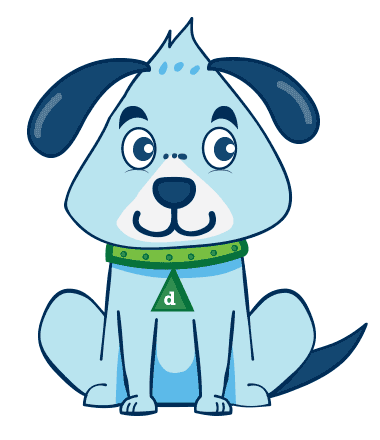
First-Time Users
To activate your new account, follow the “First Time User?” link on the log in screen. During this process you will get your new ctcLink ID. Remember to write it down. You will see it only once during activation. See instructions.
Forgotten Password?
If you can’t remember your ctcLink password, follow the “Forgot your password?” link on the log in screen. You will be asked to provide answers to the hint questions you set up when creating your account. See instructions.
Need Help Signing In? Contact the Help Desk
If you’re having problems with ctcLink sign-in credentials, usernames or passwords, contact the ITS Help Desk: email helpdesk@highline.edu, call 206-592-4357 or submit a ticket to Help Desk.
State Board Resources
For information about the statewide ctcLink project, visit the SBCTC ctcLink page and read the blog, ctcLink Connect.Additional SBCTC Resources:
- Keyboard Shortcuts: A quick reference guide is available on the Hot Keys page.
- Reference Center: The Reference Center offers a wealth of information and information.